iPhone Application Launch & Giveaway
Today we are happy to announce that our iPhone application is live and in the app store. The iPad application has been downloaded hundreds of times...
You need data. You need mapping. You need tools to analyze that data. Now you can do everything in a single, easy to use platform.
Perfect for users who need access to basic well level data. If you're only interested in a few wells and currently use state sites, this plan is for you.
The industry didn't start with unconventionals and neither does our data. We cover the full historical dataset across every producing state and province. Don't settle for inferior data, check out our coverage for any state or province you're interested in.
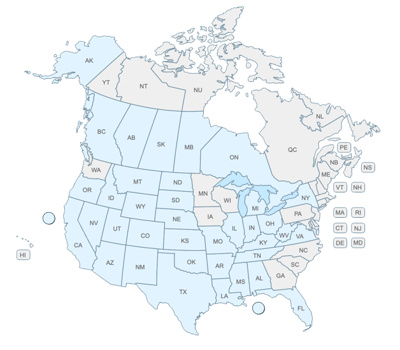
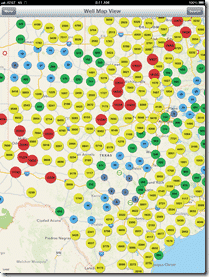
With the launch of our iPad application, we wanted to put together a quick rundown on the application and what it can do. Considering the simplicity of both WellDatabase and the iPad, this rundown will be very quick.
Before we start, the initial launch is solely for the iPad. We did this due to the nature of the data available in WellDatabase and the obvious size advantage the iPad has for viewing that data. An iPhone version is currently in development and will be released in the near future.
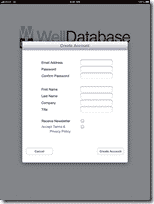
Downloading the iPad application is as easy as opening up the app store and searching for WellDatabase. You can also go directly to the WellDatabase page in the app store and download from there. Once you get it installed, you have the option to sign in with your current WellDatabase account or create a new one. Creating an account on the iPad application will allow you to access the web application as well.
Once you log in, you are immediately dropped into the mapping screen. The title bar has two buttons, one for the menu on the left and the other for the search filters on the right. The main menu allows you to toggle between the map view, well list view, and my wells list in addition to the ability to log out of the application.
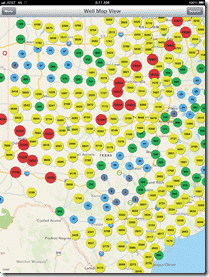
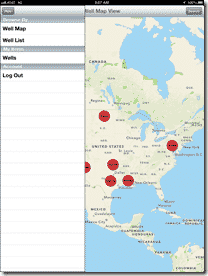
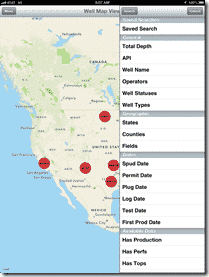
When opening the map you are presented with the familiar WellDatabase well cluster icons. Throughout the iPad application you will notice a similar look and feel to the WellDatabase web application. This should make it easy for users to jump from app to app with little trouble. If you touch the Search button, you are presented with the list of filters (again matching the filters available in the web application). Using the filters is straightforward and simple and once you have them set, you can touch the Search button at the top to execute the search.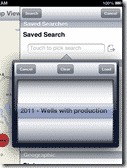
You can also save searches to recall later. When each user signs up a saved search is automatically created giving you filters for well spudded in the previous year that have production data available. You can play with this saved search to see how nicely it works. Also, any search saved on the iPad app is available in the web application and vice versa.
Panning and zooming in the map works like the built in maps application and therefore may vary slightly depending on if you have upgraded to iOS 6. While viewing clusters of wells, you can touch the cluster to see the boundary (state, county, or simple grouping) making up that cluster as well as touch the arrow button to zoom to that cluster.
Once you have either zoomed to the well level or filtered the wells enough, the well icons will appear. Again, these are the same well icons used in the WellDatabase web application and a legend of these can be found on our release blog.
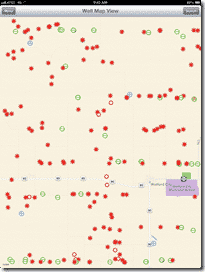
You can then tap on any well to see its name and API number. If you touch the arrow button there, the well detail screen will show and the general information will be visible. While each state’s data varies, all wells will have the tabs at the bottom to toggle between the different types of data available for the selected well.
Each well also has a button to send the well you are viewing to your saved wells list. The saved well list can be accessed from the main menu at any time allowing quick navigation back to the well’s information.
Files are also available on the iPad application and can be found simply under the files tab. The file viewer will allow you to view PDFs, Tiffs, JPGs, and most other image files. The only files unable to currently be viewed within the iPad application are LAS files. For those I would suggest going to the web application and trying out our amazing online log viewer.
While you are searching through the wells in the map view, the well list view is constantly updating in the background to reflect the wells available on the map. So if you search for all wells in Pecos county, TX on the map, those wells will be filtered on the well list as well.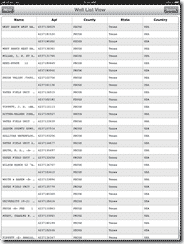
Since we are on a mobile device, the list only downloads 25 wells at a time, but will automatically download the next 25 if you scroll to the bottom of the list. If you touch any of the individual rows of well data, the same well detail page will appear as it did on the maps.
The other list available is the My Wells list. This shows you all the wells that have been marked by your login. Again, this list and any updates you make to it through the iPad app are available on the web application as well.
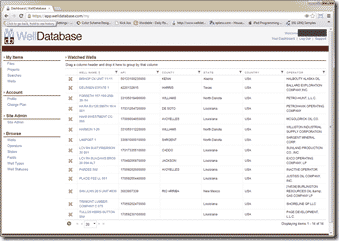
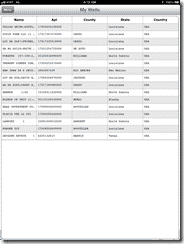
We are thrilled to be able to create a mobile application that truly delivers oil and gas data in a way never before seen. To help share our excitement, we are allowing users who sign up through the iPad to have a free thirty day trial of the premium WellDatabase package. Thirty days of unlimited access to our growing well database, files, and other tools. There will be more updates to come.
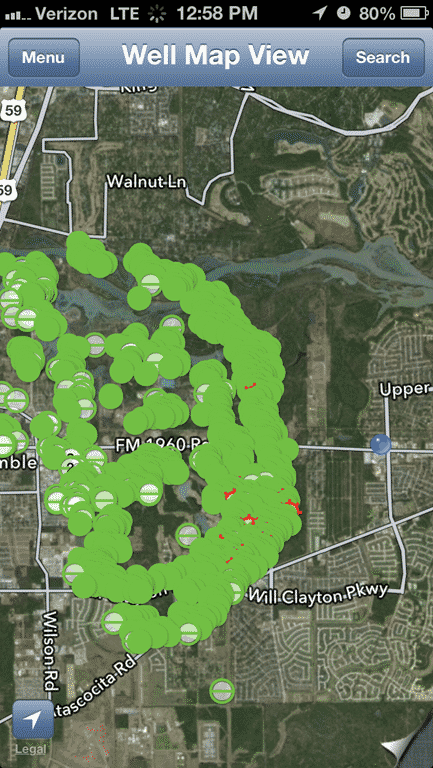
Today we are happy to announce that our iPhone application is live and in the app store. The iPad application has been downloaded hundreds of times...
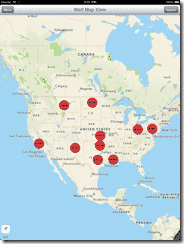
Our WellDatabase iOS app has become one of the most successful oil & gas applications in the Apple App Store. There are several nice oil & gas...
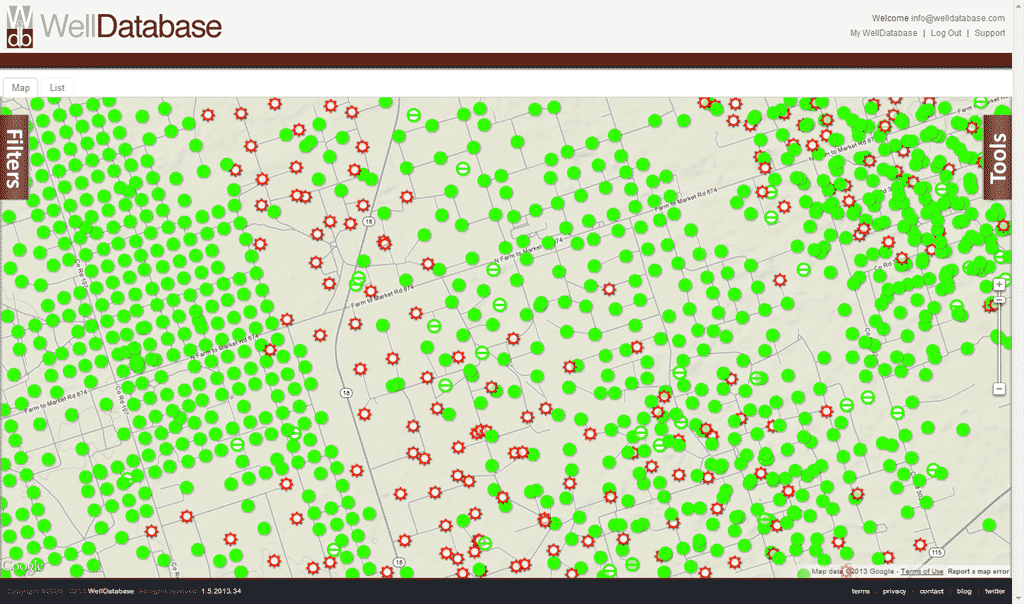
In our previous posts we covered searching in both the web application and the mobile application. Today we are continuing with our series on using ...